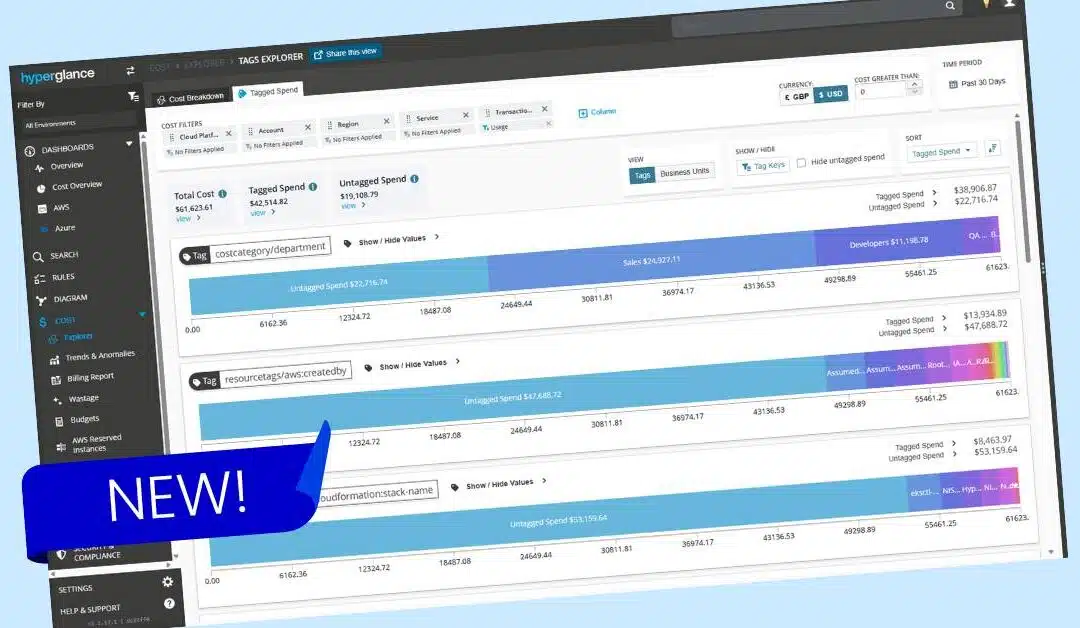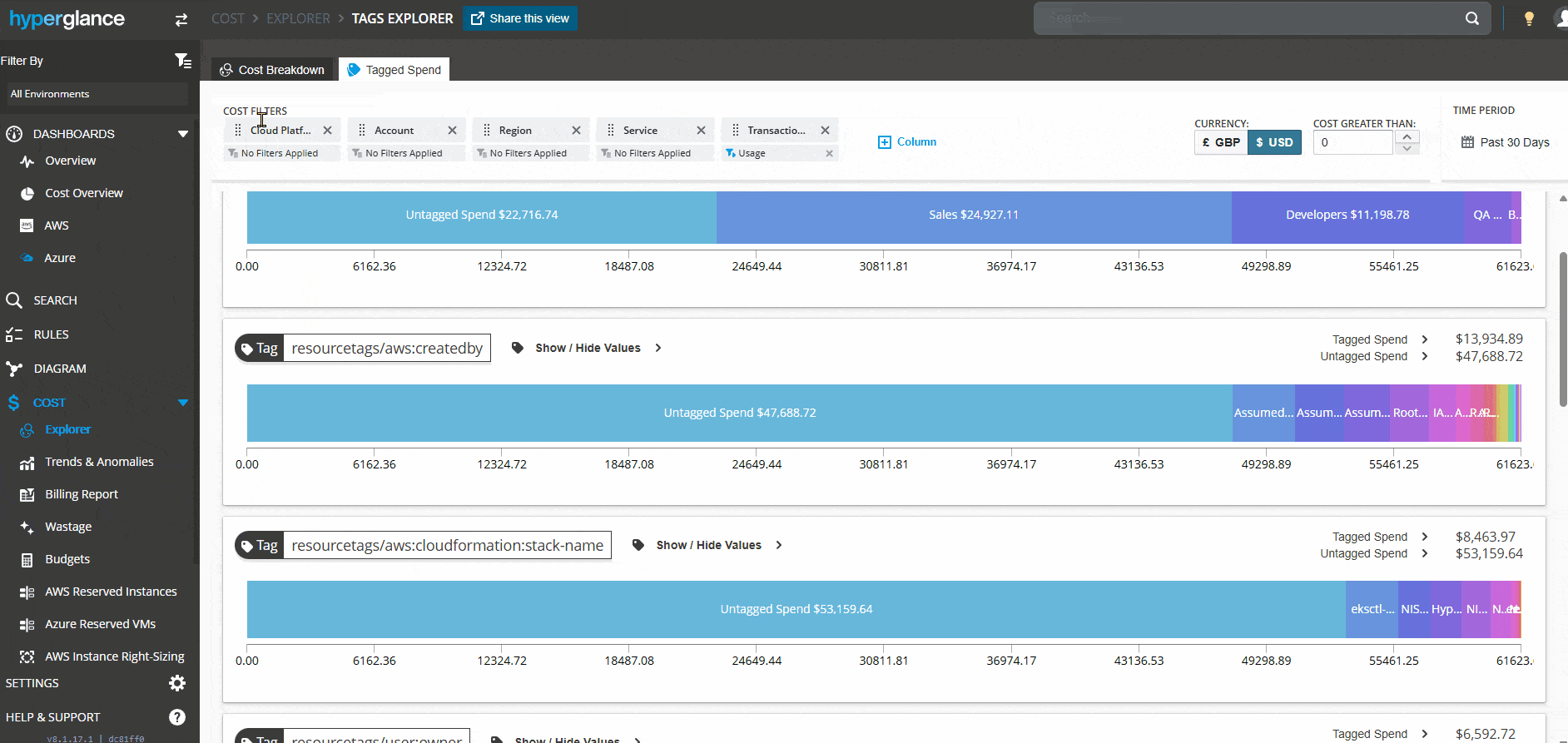New in Hyperglance v8.1: Tagged Spend Explorer
We’re excited to launch Tagged Spend Explorer, a powerful new way to understand your cloud costs inside Hyperglance.
This new feature gives you complete visibility into how your cloud spend breaks down by tag - whether it’s departments, teams, environments, or projects.
Instead of hunting through spreadsheets or stitching together reports, you can now instantly see which parts of your business are driving spend, where tagging gaps exist, and how your costs evolve over time.
Tagged Spend Explorer brings tagging compliance and cost accountability into one streamlined view. It’s designed to support FinOps, engineering, and finance teams alike, helping everyone speak the same language when it comes to cloud usage.
If you’ve ever found yourself asking, “Where is this spend coming from?” or “Why can’t I see this in our cost reports?”, this was built for you.
Tagged cost explorer in Hyperglance
Feature Spotlight
You can access your Tagged Spend Explorer via Cost > Explorer > Tagged Spend.
An example of how to find untagged AWS costs
- Break down spend by any tag: Instantly view costs grouped by department, team, environment, project, or any other tag you use.
- Compare tagged vs. untagged spend: See exactly how much of your cloud usage is traceable, and where tagging gaps exist.
- Drill into multiple tag dimensions: Analyse spend across different tag keys side by side to uncover overlaps, inconsistencies, or blind spots.
- Visualize spend over time: Interactive visualizations help you understand how costs accumulate and change across tagged and untagged usage.
- Filter by account, region, service, or usage type: Narrow your view to focus on what matters most to your FinOps or engineering teams.
- Toggle between currencies: View spend in GBP or USD to match your internal reporting preferences.
- Switch between tag and business unit views: Easily align data with how your organisation is structured.
- Highlight untagged spend automatically: Turn on or off visibility of untagged costs to focus your analysis.
- Sort by tagged spend: Prioritise your view based on where the most spend is occurring.
- Shareable views: Generate and share reports with stakeholders for fast collaboration.
Why use Tagged Spend Exlorer?
Whether you're leading FinOps efforts or trying to get a handle on cloud sprawl, Tagged Spend Explorer helps you take control of your cloud costs. Here’s why it matters:
Get Full Visibility Across Your Environment: See exactly where your cloud costs are going, broken down by the tags that matter to your business — departments, cost centres, teams, or applications. No more guesswork or partial views.
Identify and Fix Tagging Gaps: Spending that isn’t tagged correctly can’t be attributed, which means no accountability. Tagged Cost Explorer highlights untagged spend clearly, so you can clean up your tagging strategy and improve data quality.
Drive Better Cost Allocation and Chargeback: With spend accurately tied to the right tags, you can enable fair chargeback models, showback reports, and internal cost comparisons. That leads to better decision-making and more efficient cloud usage.
Spot Trends and Anomalies Faster: By visualising tagged and untagged spend over time, it’s easy to spot spikes, changes in usage, or unexpected charges, without digging through billing data manually.
Built for Action, Not Just Analysis: Tagged Cost Explorer isn’t just for reporting; it helps you take action. Combine it with Hyperglance’s automation and rules engine to trigger alerts or remediations based on your tag coverage and spend patterns.
🧠 Need to brush up on your jargon? Head over to our FinOps glossary.
Release Details
When is Tagged Spend Explorer released?
Tagged Spend Explorer is available now.
If you have configured automatic updates, this new release is available immediately.
It will be downloaded and updated automatically (if it hasn't been already). Use these instructions to pull the latest update manually, or enable automatic updates.
Whether your updates are automated or manual, all your existing configurations remain intact during & after the upgrade. The only changes you will see are the new features.
Who can access Tagged Spend Explorer?
All Hyperglance customers with up-to-date installs will get access to the new features.
There's no extra cost either - it's included in your standard Hyperglance package.
How can I provide feedback?
Please log a support ticket, or email Stephen Lucas, Chief Product Officer (slucas@hyperglance.com).
Schedule an Overview
Want to see more? Book a quick call with our team to get a personal walkthrough of the new release and explore how it can help you stay on top of your cloud costs. Use the scheduler below to pick a time that works for you.
Why Teams Choose Hyperglance
Hyperglance gives FinOps teams, architects, and engineers real-time visibility across AWS, Azure, and GCP — costs, security, and performance in one view.
Spot waste, fix issues automatically, and stay ahead of your spend with built-in FinOps intelligence and no-code automation.
- Visual clarity: Interactive diagrams show every relationship and cost driver.
- Actionable automation: Detect and fix cost and security issues automatically.
- Built for FinOps: Hundreds of optimization rules and analytics, out of the box.
- Multi-cloud ready: Unified visibility across AWS, Azure, and GCP.
Book a demo today, or find out how Hyperglance helps you cut waste and complexity.

About The Author: Stephen Lucas
As Hyperglance's Chief Product Officer (CPO), Stephen is responsible for the Hyperglance product roadmap. Stephen has over 20 years of experience in product management, project management, and cloud strategy across various industries.