As more and more organizations move to the cloud, they are realizing the benefits of this technology. Cost is always a big factor when it comes to IT budgets, efficiency and profitability.
Luckily, not only do cloud platforms like Microsoft Azure offer basic cost control methods like pricing models and tools, but there are also some basic cost management best practices that can offer even more reduced Azure costs.
In this article, we'll present some of our favorite Azure cost optimization best practices so you can take advantage of not only the built-in cost-reducing options, but also optimize your complete environment for ultimate cloud cost optimization.
Azure Cost Saving Options
Azure comes with a number of features designed to help keep your bill down to a minimum. As the first step, make sure you are utilizing all the tools included in your package, which may include:
Azure Cost Management and Billing: This is your go-to dashboard for managing and optimizing costs within Azure. It provides detailed insights into your past, current, and forecasted spend. It also allows you to set budgets, schedule reports, and create alerts when the budget thresholds are being approached or exceeded.
Azure Advisor: Think of this as your personalized cloud consultant. Advisor analyzes your deployments and usage, then provides personalized recommendations to optimize your resources for high availability, security, performance, and cost-effectiveness. For cost savings, it recommends actions such as shutting down underutilized VMs or choosing more economical resource options.
Azure Reserved Instances: If you have predictable workloads, Azure Reserved Instances can lead to substantial savings. By committing to one or three-year terms for certain services like VMs, you can save up to 72% compared to pay-as-you-go prices.
Azure Hybrid Benefit: If you're already using Microsoft software on-premises, you can save money in Azure using the Azure Hybrid Benefit. This allows you to use your existing Windows Server and SQL Server licenses in Azure.
Azure Dev/Test Pricing: This feature offers discounted rates for your ongoing development and testing, excluding production workloads.
Azure Cost Allocation: You can use cost allocation to organize and distribute your costs within your organization. It helps you to accurately report on costs, showback, and chargeback, making it easier to track and manage spending across different projects or departments.
Azure Spending Cap: For those with free accounts or who are using Azure sponsored credit, Azure Spending Cap prevents any accidental charges by stopping services when the credit is consumed.
🎧 Treat your ears to our list of the best FinOps podcasts
Azure Cost Management Best Practices
No matter your organization's size or industry, optimizing your Azure costs is an ongoing mission.
It's not just about reducing costs; it's about maximizing value from your cloud investments.
Here are some best practices to help you in your journey:
1. Right-size Your Resources: Evaluate your resource utilization regularly. If a VM is underutilized, consider downsizing it. Azure Advisor can be a great tool to provide recommendations on resizing or deallocating VMs based on usage patterns.
2. Leverage Reserved Instances: If you have predictable workloads, using Azure Reserved Instances can save you a bundle. By reserving instances for 1 or 3 years, you can cut costs significantly compared to pay-as-you-go pricing.
3. Utilize Azure Cost Management Tools: Azure provides native tools like Azure Cost Management and Billing and Azure Advisor. To take your savings to the next level, look for a specialist cloud cost optimization tool, which can track, analyze, and optimize your Azure (and AWS) costs.
4. Take Advantage of Azure Hybrid Benefits: If you have existing Microsoft licenses, you can save by leveraging Azure Hybrid Benefit, which allows you to bring your on-premises licenses to the cloud.
5. Implement Budgets and Alerts: Set up budgets for expected spending and create alerts to notify you when your spending approaches or exceeds these thresholds. This will help you prevent any unexpected charges.
6. Use Azure Dev/Test Pricing for Non-Production Workloads: Save by using discounted rates for your development and testing environments, not meant for production.
7. Optimize Data Storage: Azure offers various types of storage, each with its own pricing model. Make sure you're using the most cost-effective type for your needs, and regularly clean up unused or old data.
8. Automate Shutdown of Unused Resources: If you have resources that are not needed 24/7, such as dev/test environments, automate their shutdown during off-hours. Bonus points if you automate this using best-in-class cloud automation tool.
9. Continually Monitor and Adjust: Regularly review your configurations, resource usage, and Azure's cost-saving features. Azure cost optimization is an ongoing process that needs continual attention, all made easier with help from specialist Azure optimization & monitoring tools.
With these best practices, you'll be on your way to efficiently managing your Azure costs and maximizing your cloud value. Remember, it's about smart spending, not just lower spending.
For more cost optimization tips check out our Cloud Cost Optimization Guide.
Watch Our Azure Cost Optimization Webinar
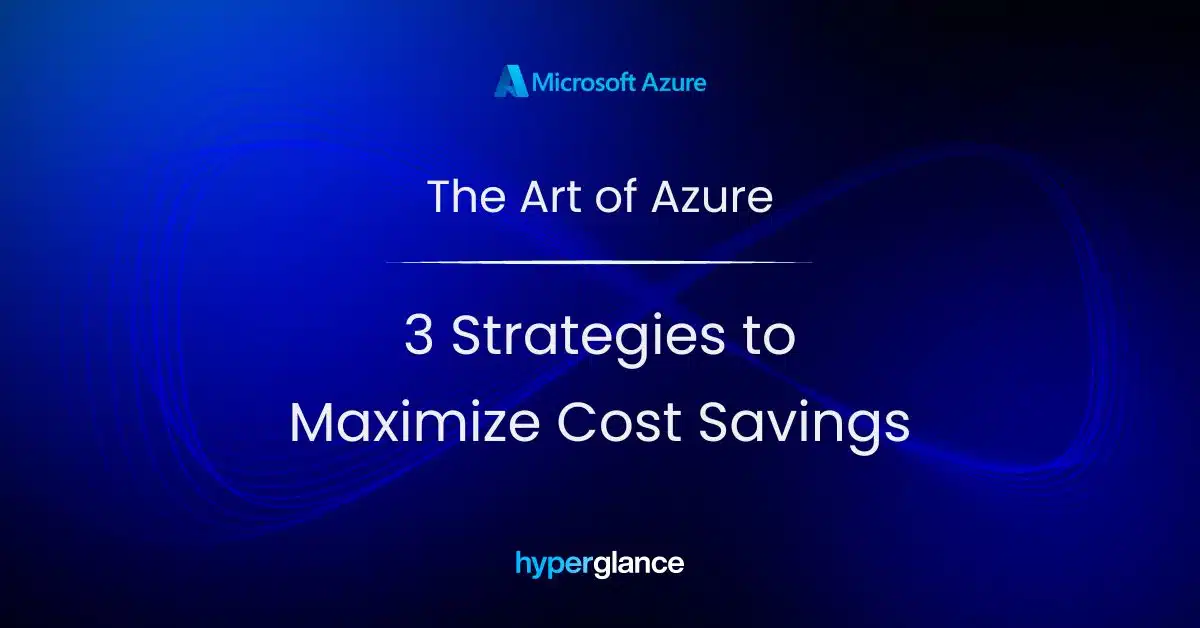
In this insightful 45-minute session from July 2023, watch us dive into 3 proven strategies that will transform your Azure cost management approach. We uncover hidden savings opportunities, and demonstrate practical ways to optimize your Azure resource utilization.
1. Visualize to Optimize: Learn about the power of intuitive dashboards, cost trends, and how leveraging alerts and automation will streamline your processes (and shave off unnecessary expenses!).
2. Master Right-Sizing: Discover how Hyperglance’s inventory guides you to cost-effective choices. We’ll dive into the process of accurately sizing your VMs, ensuring you don't overspend on resources.
3. Unlock Discounts with Reserved Instances: We'll show you how having a deep understanding of your VMs opens the door to leveraging RIs for impressive cost reductions.

About The Author: Stephen Lucas
As Hyperglance's Chief Product Officer, Stephen is responsible for the Hyperglance product roadmap. Stephen has over 20 years of experience in product management, project management, and cloud strategy across various industries.
