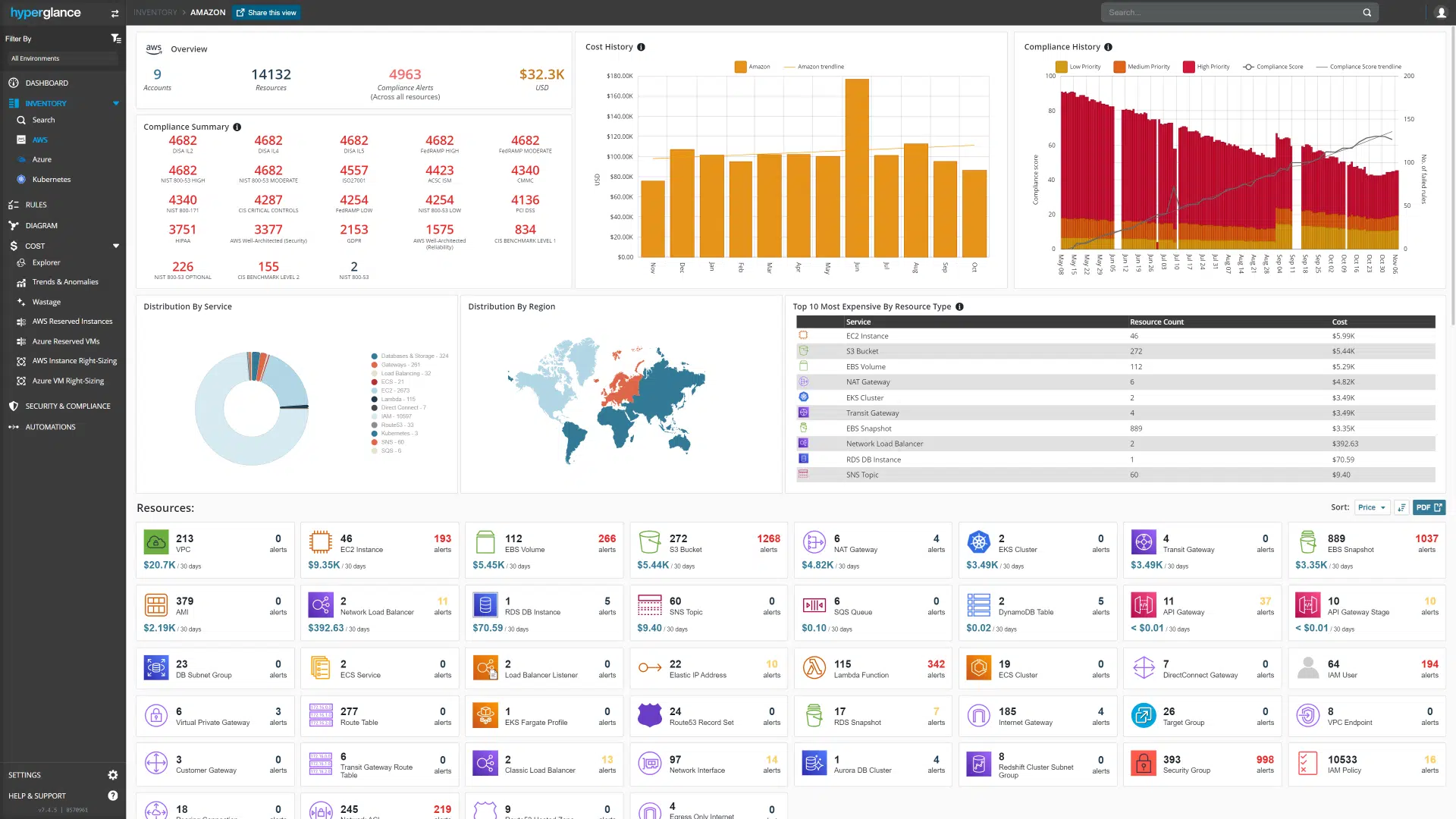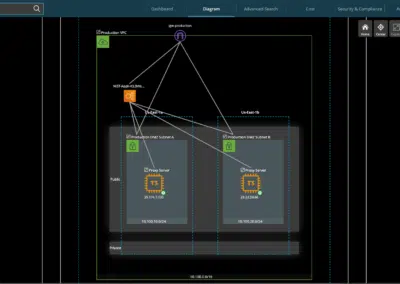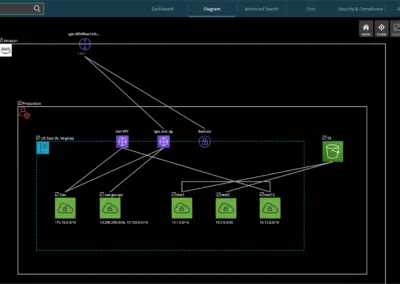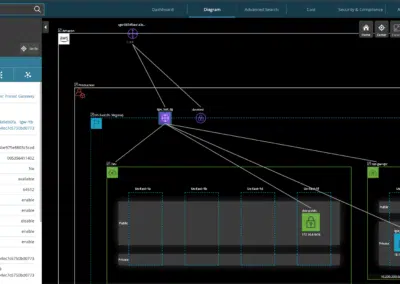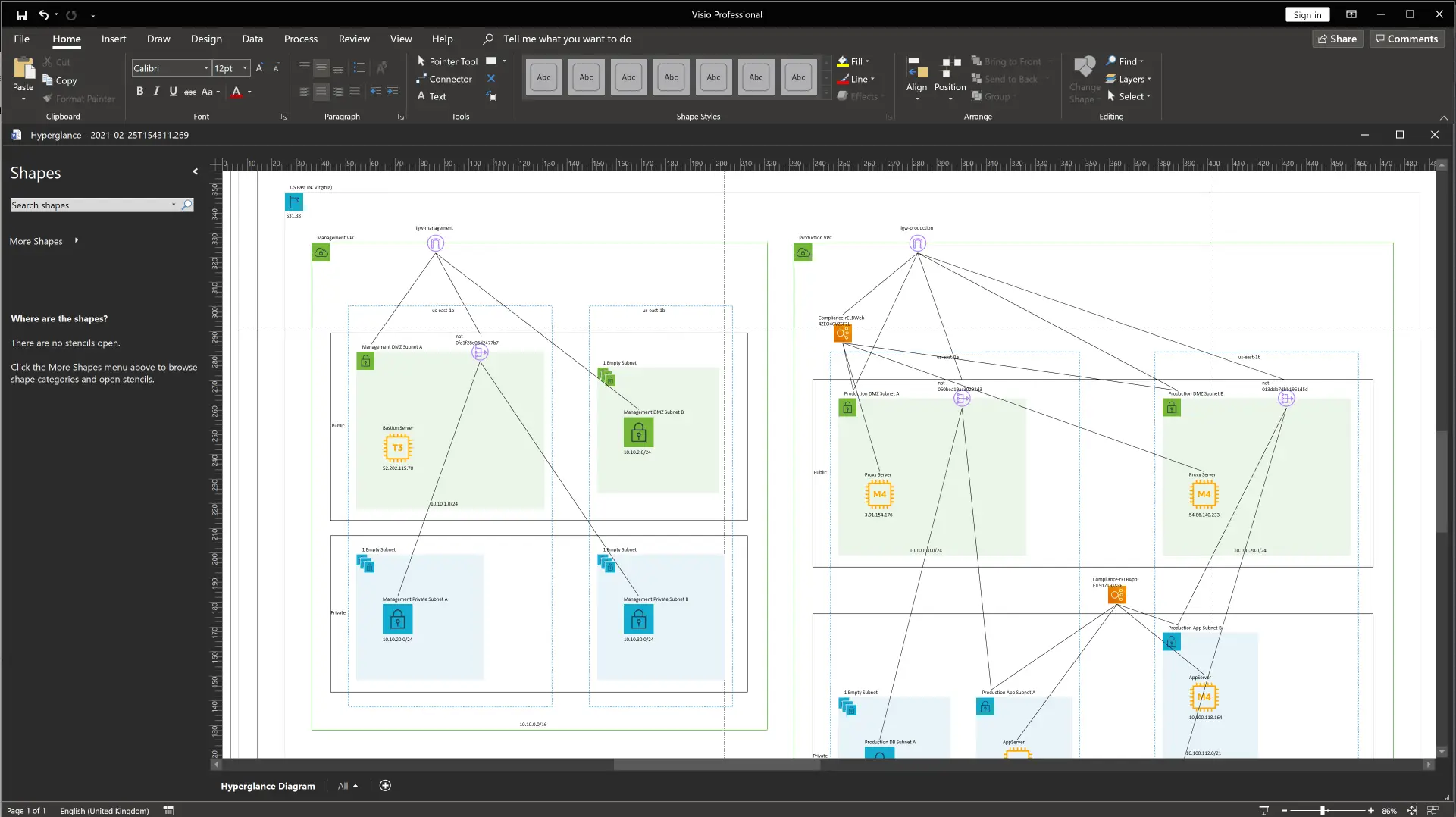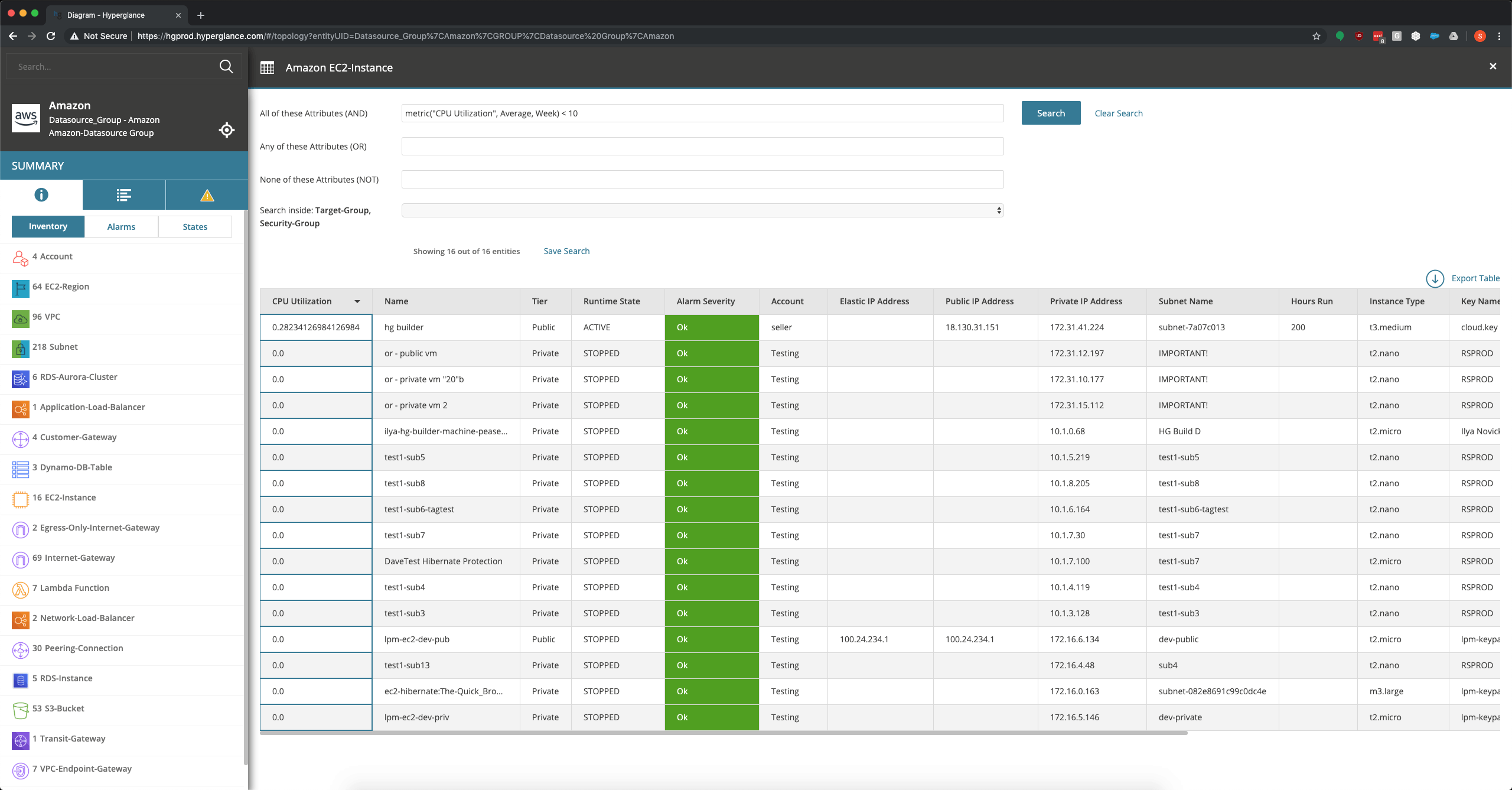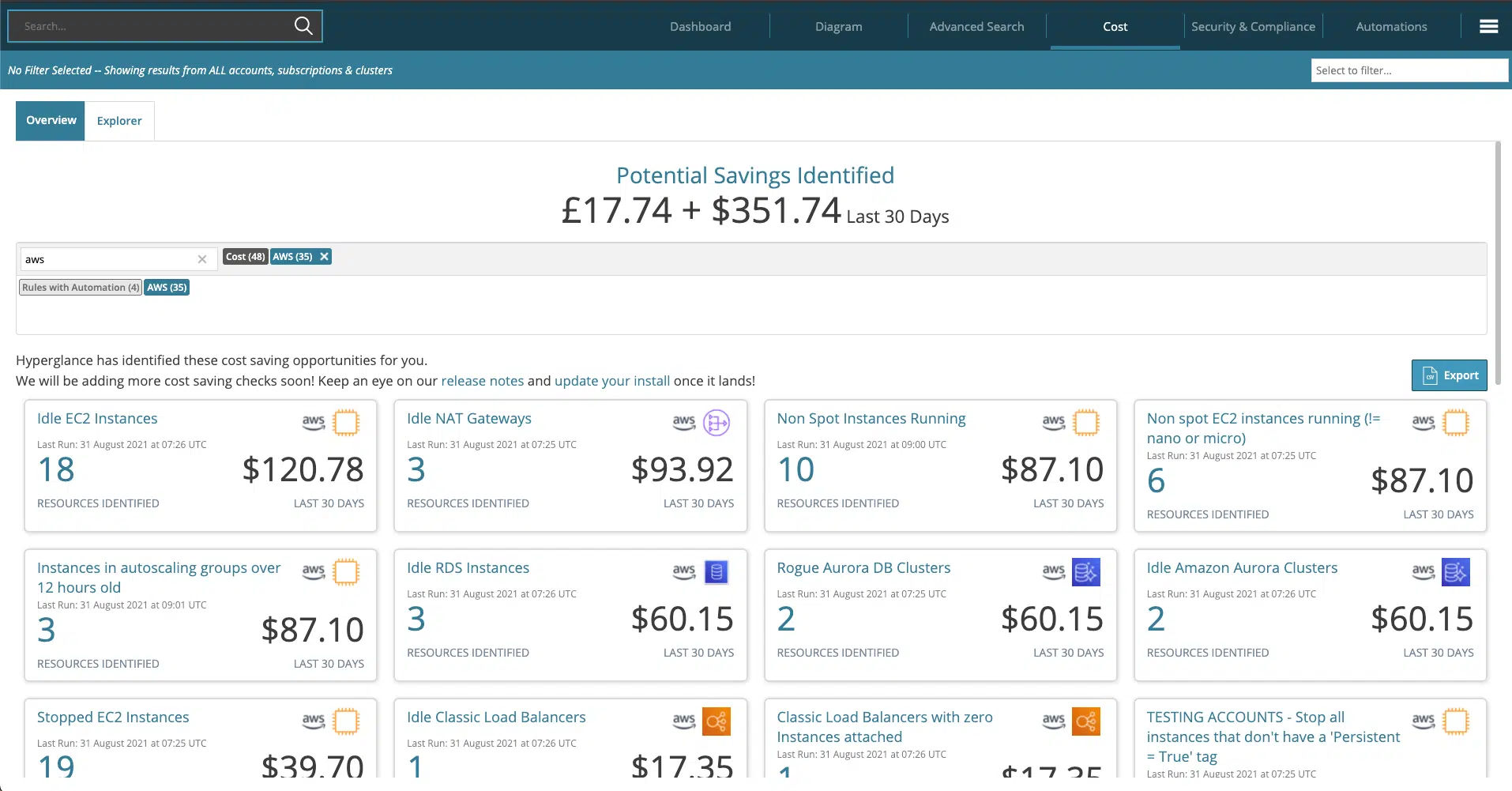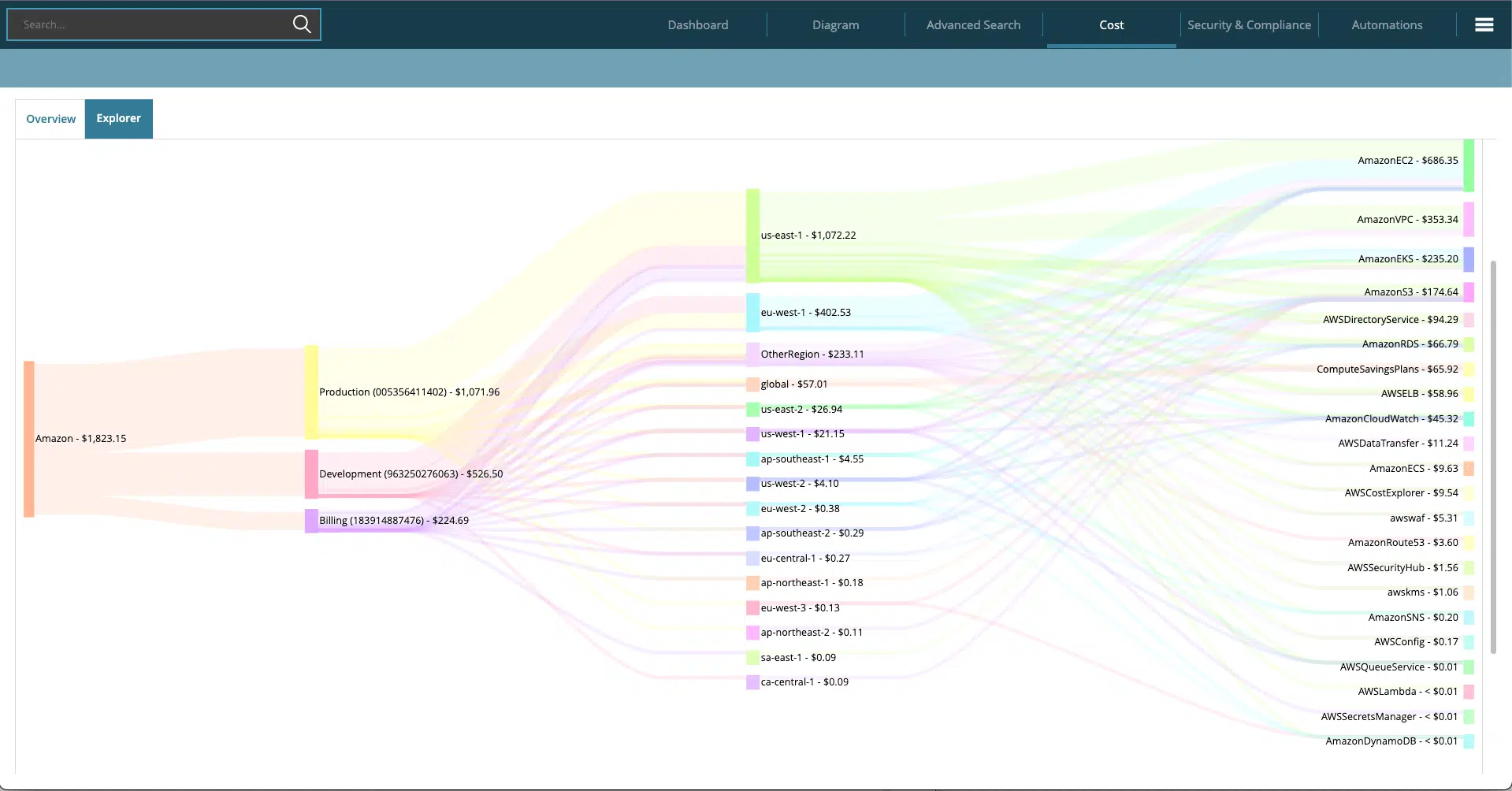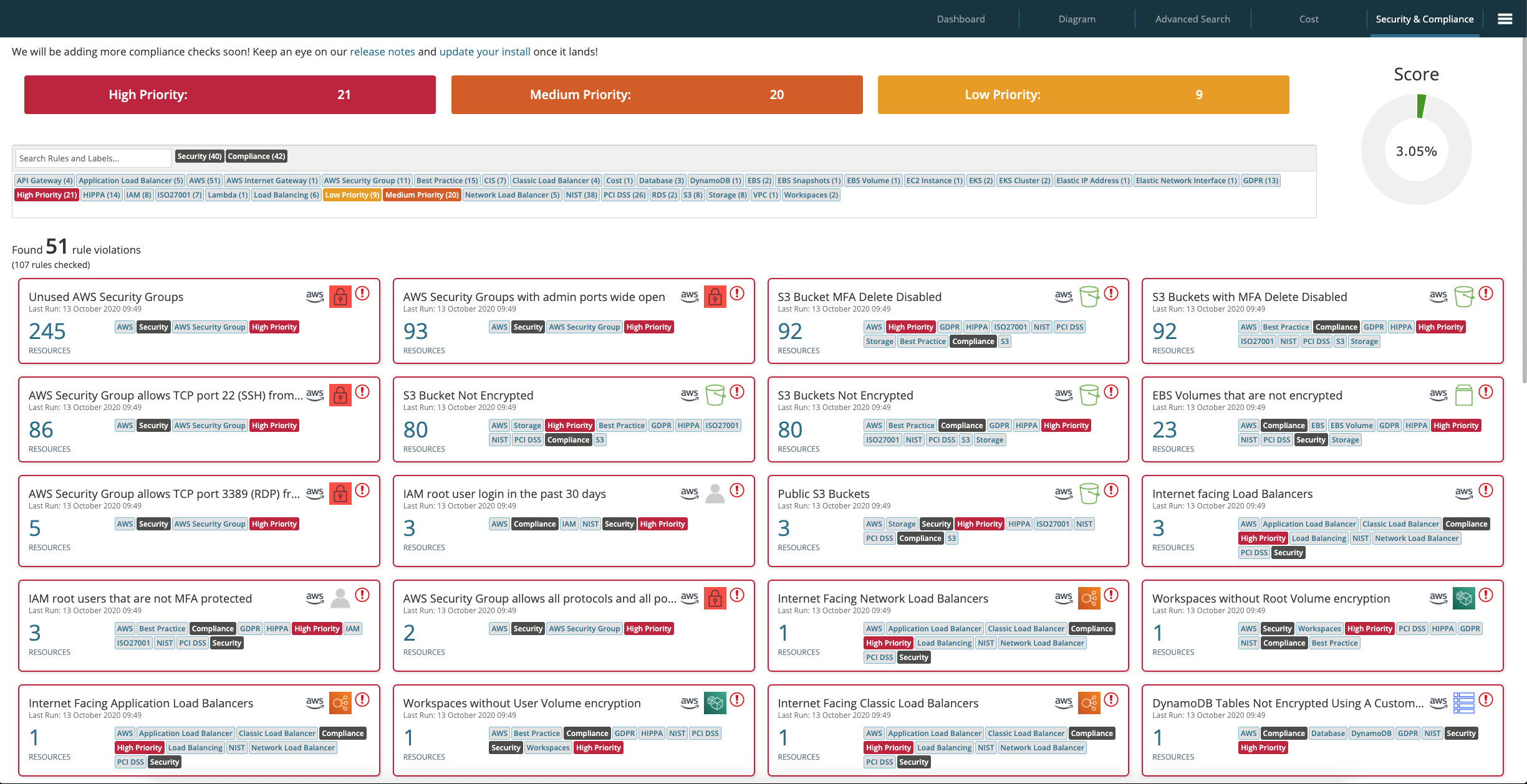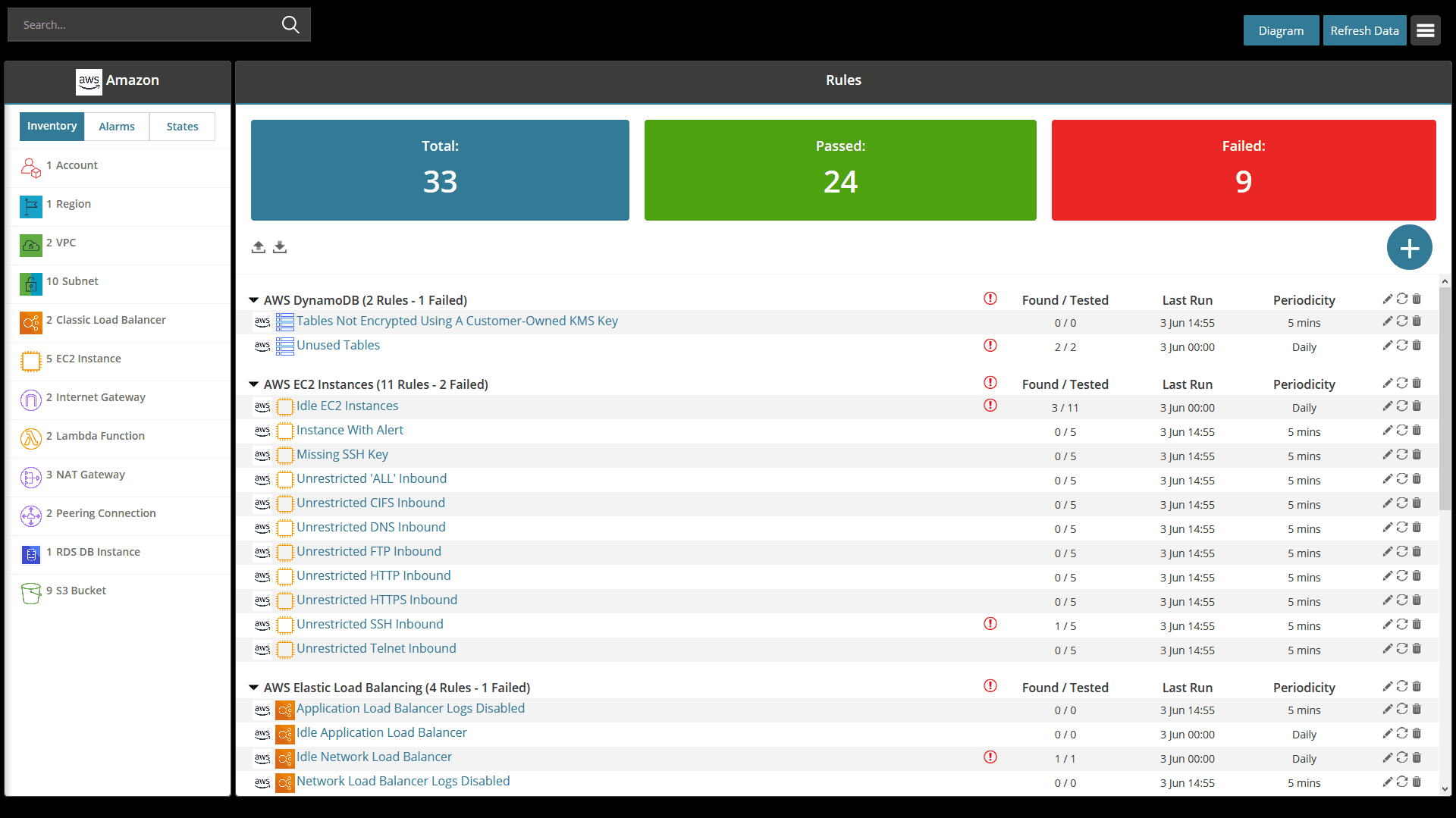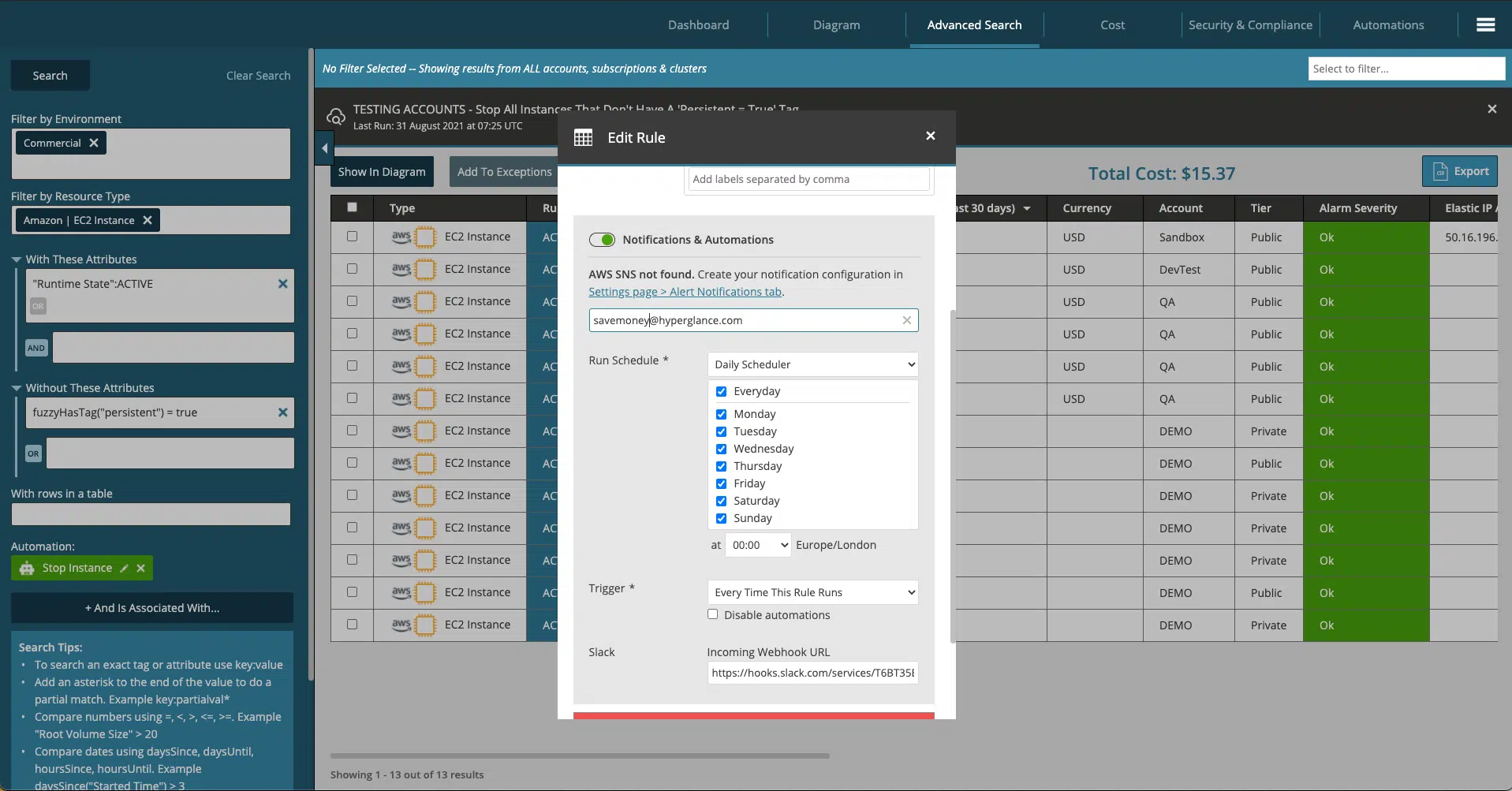AWS Cloud Management & Optimization
Monitor AWS security & compliance
Manage cost & reduce your AWS bill
Automations reduce risk & effort
Interactive AWS architecture diagrams & inventory
Agentless, self-hosted on your VM


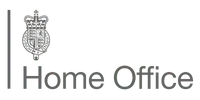

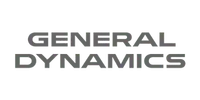

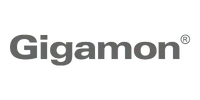

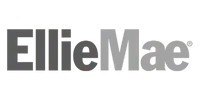
Create AWS Architecture Diagrams
Visualize your AWS infrastructure in a real-time interactive diagram
Use Hyperglance cloud diagrams to document & view your entire, aggregated AWS and multi-cloud inventory in an automatically generated, AWS architecture diagram:
- See all your AWS cloud architecture in one view, with Azure, Kubernetes and multi-cloud support
- Your AWS cloud diagrams generate and update automatically, saving you precious time
- Export your AWS diagrams, as often as you like, to Visio (download VSDX sample), PNG, or CSV; includes an easy-to-use RESTful API
- Automatically schedule exports to push to a storage account that can be referenced in Atlassian Confluence
- Find dependencies, and view/search detailed metadata across all your AWS accounts, regions, VPCs and subnets - including metrics, and CloudWatch alarms
- Overlay metadata onto your cloud diagram, including cost, to add important context
- Scales to any size; Hyperglance grows with your cloud
AWS Inventory Management Tool
Quickly document & search your aggregated inventory
As your AWS setup grows in complexity, so does the time and knowledge required to document it.
Hyperglance will help you find what you need, when you need it whether you're managing your own cloud and its documentation, or need to quickly audit a third party's. These inventory features will contribute to your successful AWS cloud control:
- Discover your aggregated, multi-cloud inventory
- Find AWS resources in seconds using powerful filtering & search
- Search using resource attributes, metrics, cost, alarms, and more
- View your AWS inventory & search results in a diagram with one-click
- Create saved searches to save time and monitor configuration
- Quickly export your entire inventory, or specific search results, into CSV
- Print or export PNG or Visio architecture diagrams (download VSDX sample)
- Automate exports as often as you need using our RESTful API
AWS Cost Optimization
Reduce your AWS bill
Have you ever wondered how to reduce your AWS bill, or what's costing you so much? You aren't alone.
Hyperglance's powerful cost explorer, search, and inventory make analyzing your AWS costs quick and painless. Then it runs your AWS billing data all through an advanced rules engine. The result is a tailored list of cost optimizations, constantly updated and ready for you to implement.
Within minutes, you can be on the path to effective cloud financial management.
- Easily explore your cloud charges, and see your actual costs in a Sankey diagram
- Advanced rules engine produces an instant list of actionable insights to save you money
- Find orphaned and under-utilized resources
- Reduce on-demand instance costs by up to 90% using right-sizing recommendations and Reserved Instance (RI) recommendations
- Automatically monitor your cost, setting as many alerts as you like
- Use pre-built automations to remediate issues and enforce policies
AWS Security & Compliance
Improve your AWS Security Posture
As the complexity required for effective Cloud Security Posture Management grows, so does the risk your business faces. Hyperglance helps you overcome that, and comes shipped with hundreds of predefined checks, all designed to improve your AWS security posture.
Within minutes, you'll discover an actionable list of compliance insights based on industry best practices and security frameworks. Hyperglance's cloud security & compliance features will reduce your business' risk, and save you time & money.
- Includes hundreds of predefined, customizable, & regularly updated rules
- Covers AWS Well-Architected, CIS Controls, NIST 800-53, HIPAA, and more
- Create your own rules using metadata, cost, metrics, and alarms
- View issues, in context, in a powerful & interactive architecture diagram
- SNS, EventGrid, Slack, Teams, Jira & SMTP notifications
- Use predefined automations to remediate issues
AWS Automation
A cloud rules engine that streamlines operations
AWS cloud management shouldn’t involve guesswork, let alone skilled team members spending time on relatively menial tasks and troubleshooting operational problems.
Hyperglance ships with solutions designed to help you in real-time. AWS automation will efficiently enforce cost automatically, review security & compliance policies, and more...
- Remediate compliance & security issues to match your requirements
- Ships with hundreds of rules and an ever-growing library of AWS Lambda functions
- Discover and implement cost optimizations
- Connect rules and automations to enforce your policies
- Enforce a best-in-class tagging strategy, fixing issues in real-time
RESTful API Access
Flexible, easy and powerful
Hyperglance's aggregated inventory contains a powerful amount of data, all of which you can access via an easy-to-use RESTful, JSON-based API.
- Pull diagrams of your AWS aggregated inventory, including resources, metadata, endpoints, and connections
- Push custom metadata to your inventory & infrastructure diagrams
- Sample Python code available

EKS & Native Kubernetes Support
EKS & Native Kubernetes Clusters embedded in your AWS diagram
Connects into both EKS and Native Kubernetes to overlay Kubernetes services onto your Hyperglance diagram and inventory.
- See EKS and Native Kubernetes applications in context
- Clusters, Pods, Containers, Volumes, Config maps, Secrets - all shown on your diagram
- Isolate diagrams by Namespace
- Support for Load balancer connections and persistent volumes
- Fargate EKS supported
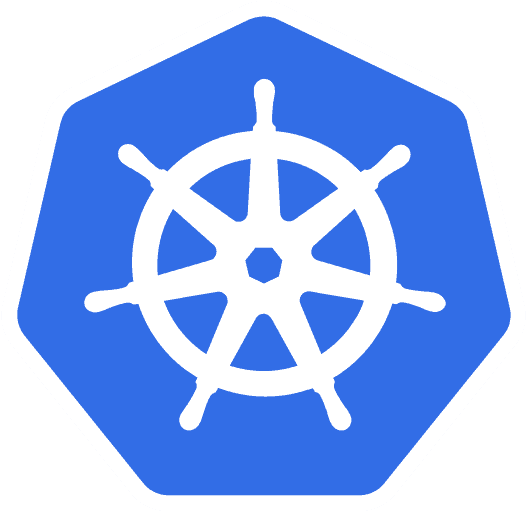

Approved AWS GovCloud Service
Mission-Critical Cloud Management
If you're using an AWS GovCloud (US) Region, to securely manage sensitive data and processes, then you can still get the benefits associated with using Hyperglance.
You'll be in good company, too. Hyperglance is already used by numerous North American public sector/government departments & agencies.
AWS GovCloud approved services, like Hyperglance, are designed to help you manage compliance, reduce costs, and increase efficiency.
Hyperglance is also an approved Public Sector Partner within the AWS Partner Network (APN).
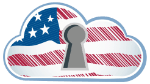
Agentless & Secure
Hyperglance is self-hosted on your VM, mitigating the security concerns associated with a traditional SaaS solution.
- Your data, your rules: All information is securely stored on your instance/VM, ensuring absolute ownership and control.
- Secure connectivity: Hyperglance only interfaces with AWS, Azure, or Kubernetes APIs, never directly accessing your resources.
- Credential confidence: No need to risk compromise by sharing credentials with third parties.
- Compliance concerns, eliminated: Streamline approval and rest easy with our compliance-friendly solution.
90% of Fortune 100 Companies Use Partner Solutions
Hyperglance is a member of both the AWS Partner Network (APN) and Microsoft Partner Network (MPN). The partner networks are global communities of approved partners that use AWS & Azure to build market-leading solutions.


Our Latest Thinking
Guides, tips, and product updates from our blog.
The Best FinOps Podcasts
Contents The Top 5 FinOps Podcasts 10 Other Cloud Optimization Podcasts The Top 5 FinOps Podcasts We've pulled together our favorite 5 FinOps...
Cloud Compliance & Security Standards
What's in this post? What is Cloud Compliance? Who is Responsible for Cloud Compliance & Security? Key Components of a Cloud Compliance...
An Introduction to Cloud FinOps
With some cloud costs spiraling out of control, grimace-inducing inflation, and a global recession seemingly looming, cloud costs have never been...
Interested in product updates, cloud news and tips?
Join 5,700+ cloud professionals who have already signed up for our free newsletter.
By subscribing, you're agreeing that Hyperglance can email you news, tips, updates & offers. You can unsubscribe at any time.